- NEW DVD Series – Stone Setting with Bezels
- Tube Set Charm by Kim St. Jean
- Prong Basket Pendant by Kim St. Jean
- NEW DVD Series – Stone Setting with Cold Connections
- New DVD Series – Stone Setting with Wire
- NEW DVD Series: Introduction to Stone Setting by Kim St. Jean
- Featured Tool: Bracelet Bending Plier
- NEW Dvd by Eva Sherman
- Fun, Fast Fold Forming DVD Series
- Double Band Ear Cuff from Alex Simkin
Wire Tip Mar 13: Restock Faster with Updates to Wire-Sculpture.com
by Rose Marion, Wire-Sculpture.com
Jewelry Resource for
March 13, 2013
Restock quickly with this new tool!
Did you know you have a little “Command Center” on Wire-Sculpture, if you’re a registered user?
That’s right! When you’re logged in to Wire-Sculpture, simply go to the right-hand side of the screen. This is really useful!
You can see what’s in your cart; you can see what’s in your Wish Lists; and you can also click “My Account” for some really neat things. Let me show you a couple things you can do before I tell you the big news!
This is what your Account menu looks like:
- My Account
- My Address Book
- My Orders
- My Support Tickets
- My Quick Reorder List
- Gift Certificate Balance
- Manage Wish List
First, in your account, you can update your email address and change your password. You can also sign up for Tip and Sale Emails from us. (If you’d like less email, call us at 1-877-636-0608 and we’ll be happy to help).
If you click “My Orders,” you can view the invoice for all your orders. Very handy for inventory – and tax season!
There’s a link called “Gift Certificate Balance,” where you can enter the name & voucher number for your gift certificate, and check how much is remaining on it.
You can even access your Wish Lists from your account.
All this is very handy. But here’s my favorite part!
My Quick Reorder List
This is a brand-new feature that you’re going to love! Do you order the same kind of wire, time and time again? The same beads, ear wires, cabochon assortments? Then this will save you lots of time. Click here to check the Reorder Form out yourself.
Simply enter the quantity of the product you want to reorder, and then click the button “Reorder Items”. You’ll get to review your cart, enter a promo code if you have one, and check out!
Now, if you reorder an item and it doesn’t carry over to your cart, that’s because it’s out of stock. If you order 100 of an item and only 61 make it into your cart, that’s because it will give you as many as we have in stock. And while the prices on the reorder page don’t always reflect Gold Club pricing, the Cart Review page will let you see the final pricing on every product. (We will be updating this soon to make the prices accurate always.)
This will make restocking my wire, findings, and beads a cinch! How about you? Tell us what you think, because I want to make sure that ordering is easy and fun! If you find any issues with the Reordering Tool, please let me know.
Help Me Out
Please help us out! If anything on the Reorder Form seems broken or you have any suggestions to make re-stocking your beads and wire even easier, please help us fix it! Our programming team is eager to make the reorder process easy as possible for you. Leave a comment or email customerservice@wire-sculpture.com with your feedback. I’d really appreciate it.
Have a Wire Jewelry Idea you’d like to share? Click Here to submit your idea. You could be featured on our Blog!
Click to Receive Daily Tips by Email





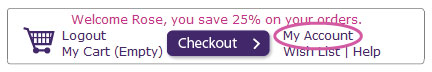
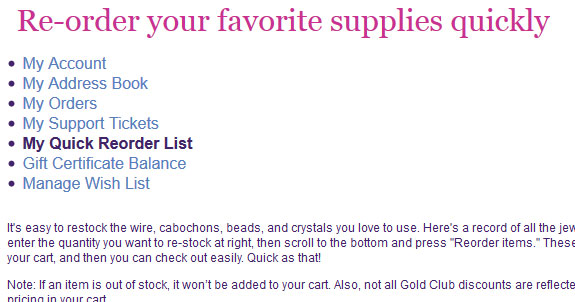














Mr Fitz
March 13, 2013 at 7:55 am
The site enhancements are great. Now, if you could also “enhance” your re-stocking process, you’d get far more orders.
Rose
March 15, 2013 at 9:06 am
Mr Fitz, I hear what you’re saying. I can’t give anything away yet, but the next big announcement from us might be music to your ears